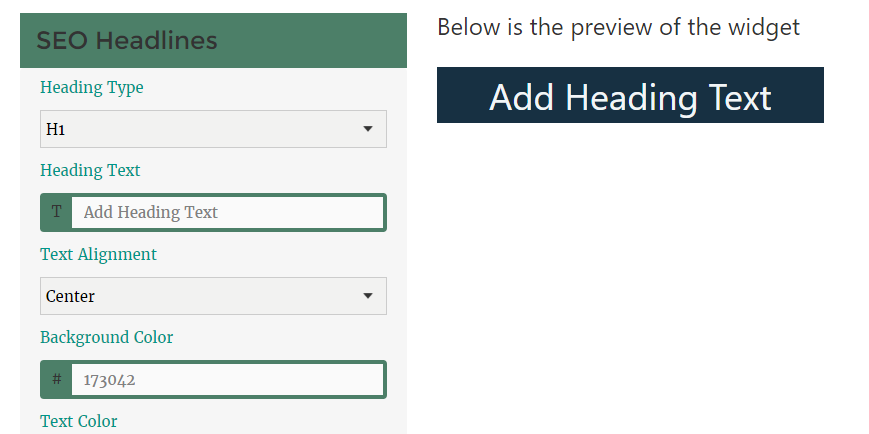One limitation of Weebly in terms of search engine optimization is that you can’t add heading tags (H1-H6) including your main keywords. Adding keywords rich heading tags in weebly pages or blog posts is necessary for search engine optimization (SEO).
SEO Headlines:
SEO Headlines gives user the ability to add html heading tags (H1 – H6) in weebly website to improve search engine optimization.After configuring the settings for your heading, you can generate the code by clicking Generate Code button. Just copy this code and paste it in your weebly website by using the Embed Code element of Weebly.
To add SEO optimized heading tags (H1-H6) in weebly website pages or blog posts, use free weebly widget SEO Headlines. You can visit the widget page below:
SEO HeadlinesIt will help you improve search engine optimization of your weebly website.
SEO HeadlinesIt will help you improve search engine optimization of your weebly website.