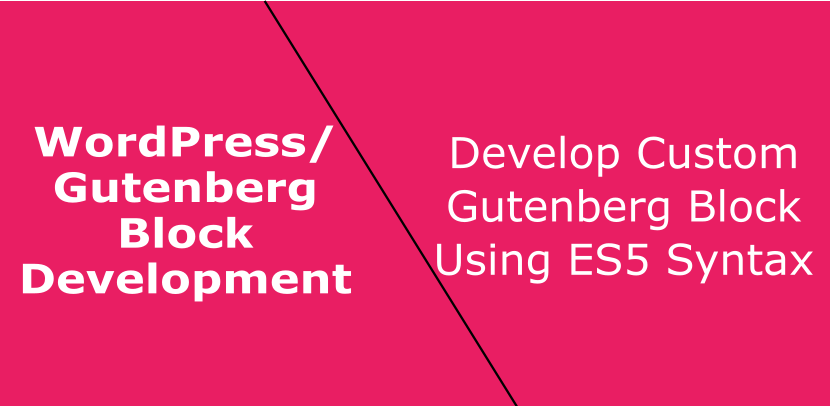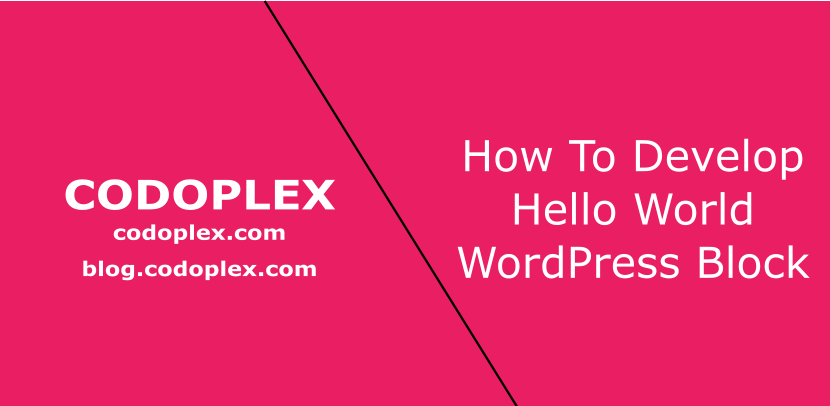Updating PHP version may cause issues to some of the features and functionality of the WordPress website due to incompatibility of 3rd party plugins or themes to the PHP version. In this blog post, we have discussed about important things to consider before and after updating PHP version for WordPress website.
forwardCategory: Wordpress
Add Custom Category For Custom Gutenberg Blocks
Gutenberg block editor have revolutionized the way we add/edit post/page content. The block editor consists of some pre-defined blocks like heading, paragraph, image etc. Other than the default blocks, we can also create custom Gutenberg blocks as well. In this tutorial blog post, we will learn how to add custom category for custom Gutenberg block(s).
forwardControl Types For Settings Sidebar – Gutenberg Block Development
In previous tutorial blog post, we have learned how to use Settings Sidebar to add option to change to change the color of Colored Lines block. We have used the PanelColorSettings element with custom color options which lets the user change the color of the Colored Lines. In this tutorial, we will learn about the other type of editable fields (text field, text area field, radio button field etc.) also known as controls for settings sidebar and how to use them inside the edit() function.
forwardCustomize Blocks Using Settings Sidebar – Gutenberg Block Development
In previous blog post we have developed a custom Gutenberg block i.e Colored Lines which adds colored lines in post/page editor. After that we have learned how to use Block Controls (Block Toolbar) to change the alignment of the colored lines. In this tutorial blog post, we will use the Settings Sidebar to add the options to change the color of the Colored Lines Gutenberg block.
forwardWhat Are Block Controls and Attributes – Gutenberg Block Development
In previous post, we have learned how to devlelop a custom Gutenberg block using ES5 syntax. We have developed a custom Gutenberg block which adds colored lines in Post/Page content. That block is not customize-able yet. In this tutorial we will learn how to change the appearance of the colored lines using block controls and attributes.
forwardWordPress released a new post/page editor (Gutenberg Editor) in version 5.0 which improves the post/page development. The editor consists of some built-in blocks which can be used to add different type of content in post/page. In this post we will discuss how to develop custom Gutenberg block using ES5 syntax.
forwardWordPress blocks are a new way to add content inside WordPress Post/Page editor. To know more about WordPress blocks visit our blog post titled “What Are WordPress Blocks – An Introduction”. In this blog post we will learn how to develop Hello World WordPress block. This block, when added in Post/Page editor will simply display a message “Hello World”.
forwardJavaScript Build Setup For Development of WordPress Blocks – NodeJS
JavaScript build setup helps to speed-up the development of WordPress blocks and creates the two main files i.e. build/index.js and build/index.asset.php which are used while developing the actual WordPress block inside plugin or functions.php of WordPress installation. The index.js file contain the compiled code (from ESNext and JSX syntaxt to plain JavaScript) for the actual WordPress block and index.asset.php file contains the dependencies and version information (generated from the used packages) to be injected while registering the WordPress block.
forwardFree SSL Certificate for WordPress Website – Lets Encrypt cPanel Installation
If you need free SSL certificate for WordPress website or any other website then this blog post is written for you. This blog post lists the exact steps required to install free SSL certificate (by Lets Encrypt) on WordPress/ any other website using zerossl.com and cPanel.
forwardWhat’s New in WordPress 5.3
forward