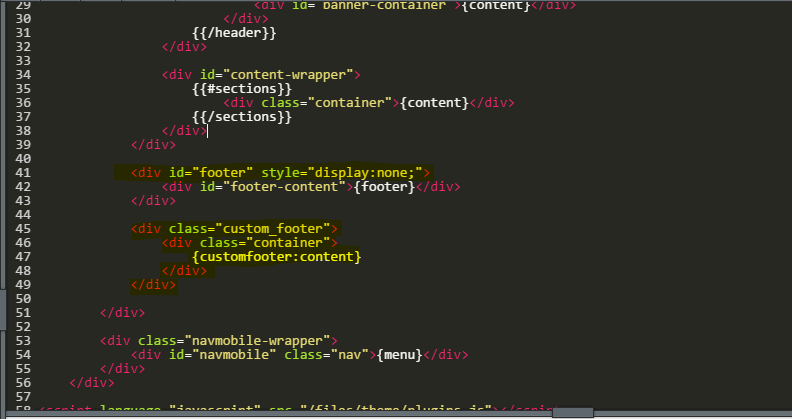In free version websites weebly adds their own footer which says “Create Free Website with Weebly”. This tutorial demonstrates how to remove weebly footer and replace it with custom drag and drop enabled footer in weebly website.
To Remove Weebly Footer:
Inside your header type files (i.e .html files), see which div is for footer and add following style code in that div:
style=”display:none;”
Code Screenshot:
Please Note:
Make sure to edit / add these codes in all header types (i.e in all .html files).