Views: 222
Creating a powerful, scalable, and user-friendly artist directory with built-in memberships was the core goal of our latest project. In this blog post, we’ll walk you through how we leveraged WordPress and Paid Memberships Pro (PMPro) to build a custom solution that allows artists to register, manage profiles, upload media, and appear in a searchable directory—only if their membership is active.
Why We Chose PMPro Instead of WooCommerce for Subscriptions
Initially, our project used WooCommerce + Stripe + a custom subscription system. However, we made the strategic switch to PMPro, which is purpose-built for managing memberships. Here’s why:
- Native recurring payments support with Stripe
- Membership level visibility control without extra plugins
- User field integration via the PMPro User Fields Add On (now available in the core plugin)
- Simpler redirect, login, and profile logic
- Extensible hooks and filters
Core Components of the System
1. Custom Artist Profiles (CPT)
We created a custom post type artist_profile for storing artist-specific content such as:
- Short Bio / Long Bio
- Artist Statement
- Profile Picture
- Artwork Image Gallery
- Video Gallery
Each artist’s profile is automatically linked to their WordPress user account.
2. Custom Registration Form
Instead of using the default WordPress registration, we built a fully customized registration form:
- Name, email, password
- Location: city, state, country, zip
- Artistic Medium (via PMPro user field)
- Terms agreement checkbox
Once submitted, the user is assigned a specific PMPro membership level.
3. Media Upload via Dashboard
We created a custom dashboard with tabs for:
- Editing profile info
- Uploading artwork images (using
media_handle_upload()+ AJAX) - Uploading videos (stored in Media Library)
Uploaded media is stored in user meta and rendered dynamically on the frontend.
4. Directory with AJAX Search & Filters
We built a frontend artist directory page with the following features:
- Search by name
- Filter by city, state, country, zip
- Filter by artistic medium
- All filters are AJAX-based for seamless UX
- Only active, approved members appear
5. Membership Visibility Logic
We used pmpro_hasMembershipLevel() and pmpro_getMembershipLevelForUser() to:
- Show/hide artist profiles based on active membership
- Automatically unlist artists when their membership expires or is canceled
6. Interactive Map for Artist Locations
We used Google Maps to render:
- A backend map in wp-admin (for admins to see members)
- A public global map showing artist pins based on location fields
All map data is populated via a shortcode that queries artist user meta and outputs GeoJSON.
7. Course Registration & Approval Workflow
Artists can also register for a special Foundations Course via a dedicated form.
- Submissions stored in a CPT
- Admin can approve/disapprove
- Approved registrations appear on the global map with a different marker
Top 5 Features Artists Love About Our New Artist Dashboard
Our freshly launched Artist Dashboard isn’t just a pretty interface—it’s packed with tools that make creating, showcasing, and promoting artwork effortless. We interviewed beta users, tracked engagement metrics, and distilled the five biggest wins that artists rave about.
1. One‑Click Profile Editing
What it does: Lets artists update their short/long bio, artist statement, and location in a single, distraction‑free panel.
Why artists love it: No more hunting through multiple WordPress screens. Changes are saved instantly with AJAX, so the page never reloads.
2. Drag‑and‑Drop Artwork Gallery
What it does: Upload images, reorder with drag‑n‑drop, and auto‑generate responsive thumbnails.
Why artists love it: They can curate their public portfolio in minutes—including mobile previews—without Photoshop or FTP.
3. Instant Video Showcase
What it does: Upload a video and get an embedded player on their profile—no coding required.
Why artists love it: Storytelling with behind‑the‑scenes footage or timelapse painting boosts engagement and sales.
4. Membership Status
What it does: Shows current PMPro membership level, renewal date, and a quick Stripe payout summary.
Why artists love it: They know exactly when their subscription renews.
5. Map‑Based Networking
What it does: Displays fellow member locations on an interactive Leaflet map—filterable by medium and availability.
Why artists love it: They can discover collaborators nearby, organize pop‑up shows, or start local critique groups.
Bonus: Lightning‑Fast Performance
Every dashboard action uses lazy‑loaded components and background REST calls, so page loads stay under 1 second—even on 3G mobile.
Ready to explore? Log in, click “Dashboard,” and experience these features firsthand. Your creative community awaits!
Final Thoughts
By combining WordPress’s flexibility with PMPro’s membership power, we delivered a tailored solution that simplifies user onboarding, content management, and payment processing.
This project shows that with the right tools and architecture, WordPress can scale beyond traditional blogs or ecommerce shops into fully-featured membership platforms.


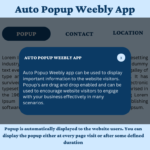
Leave a Reply