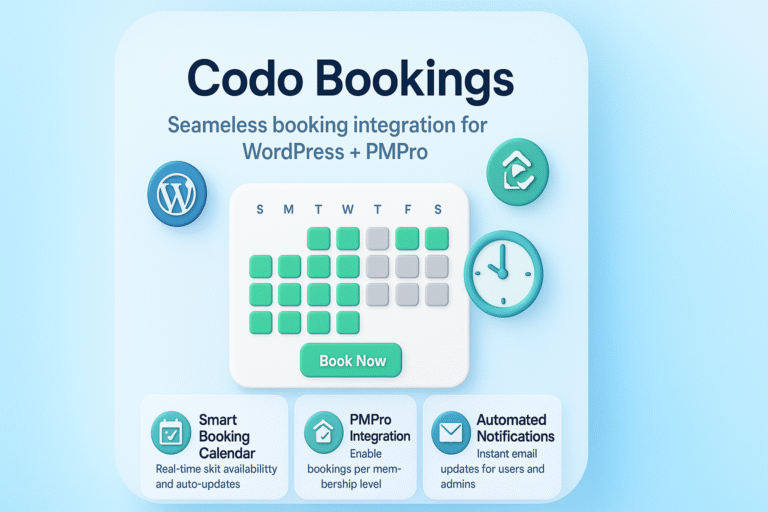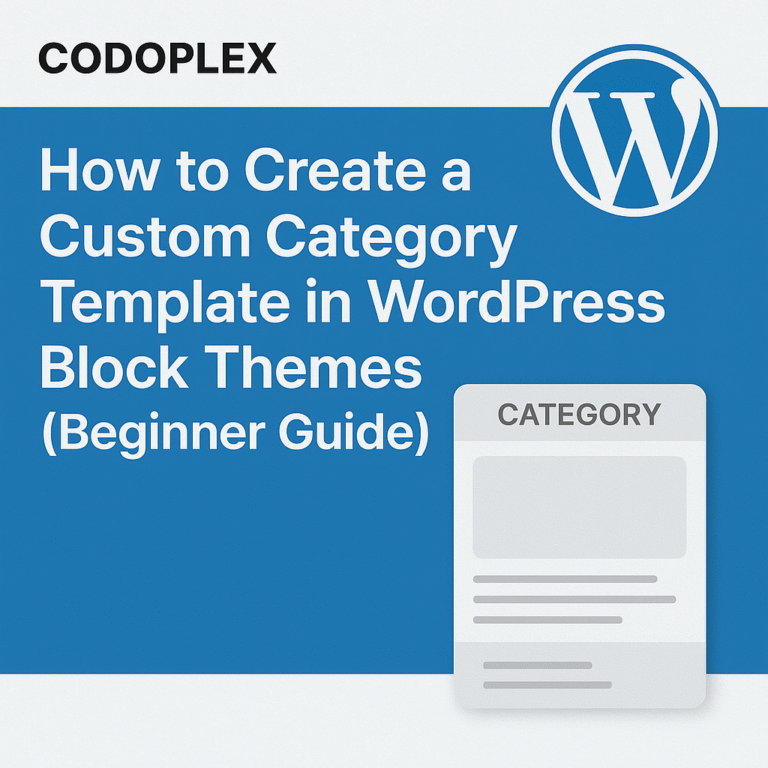Views: 125
Search engine optimization (SEO) is a very vast topic and include many important aspects to achieve better organic results in search engines. In this post we discuss some of the important aspects for basic search engine optimization.
What is Search Engine Optimization?
Search engine optimization (SEO) is a combination of certain techniques and procedures for increasing the visibility of the website in search engines by optimizing the content of the website. According to Google; “Search engine optimization (SEO) is often about making small modifications to parts of your website. When viewed individually, these changes might seem like incremental improvements, but when combined with other optimizations, they could have a noticeable impact on your site’s user experience and performance in organic search results.”. The content of the website should be optimized in accordance with the focus keyword(s). The content of the website need to be optimized continuously considering the user experience as Google says “You should build a website to benefit your users, and any optimization should be geared toward making the user experience better. One of those users is a search engine, which helps other users discover your content.”
Basic Search Engine Visibility Checklist
- Indexing the website in search engines like Google, Bing etc. According to Google SEO Guide; the indexing process is automatic but sometimes the new sites are not indexed automatically due to the reasons like privacy policy, google crawl errors etc. Google Search Console is used to submit the website to google. Create a sitemap of the WordPress website by using the plugin Google XML Sitemaps. Then submit the generated sitemap to the Google console, Bing Webmaster Tools and other search engines.
- Make sure that the content of the website is of high quality and fulfills the requirements of the users.
- Consider adding your business to the search engines like Google Business Repository. It helps to connect with your customers through Google search and Google Maps.
- In SEO user experience matters a lot. Make sure that the website content is fast and easy to access on all devices or in other words the website is optimized and responsive.
- Make sure that SSL certificate (https) is installed on the website domain.
Search Engine Optimization of WordPress Website
WordPress is a very popular, flexible and powerful CMS to build websites by using an easy interface for post/page editing dashboard. The main advantage of WordPress is that there are thousands of plugins available to extend the functionality of the WordPress website. One of the popular search engine optimization plugin is known as Yoast. Yoast SEO WordPress plugin is a comprehensive plugin to manage SEO of any WordPress website. But the drawback of using such an extensive WordPress plugin is that we are using the code base of complete plugin’s functionality even when we only need very basic SEO features. We have developed a minimalist WordPress plugin titled “CODOSEO – SEO Manager for WordPress Website” which implements only the very basic and important features for SEO of the WordPress website.
The bottom line is that if performance is not an issue and you want all of the possible SEO features then Yoast SEO plugin is the best choice. But if you want to optimize your website’s performance and you only need the most important and basic SEO functionality then CODOSEO – SEO Manager for WordPress Website is the best choice.
Search Engine Optimization Checklist for WordPress Website
- Make sure to let search engines know that which one of the pages to be crawled and which ones to be excluded by using the robots.tx file. CODOSEO plugin adds Meta Robots tag with index/follow or noindex/follow automatically depending on the page to fulfill this requirement.
- Make sure that the post/page titles are unique and accurate. CODOSEO plugin allows the user to define post/page specific SEO optimized titles while editing the post/page.
- Make sure to add meta description tag in each post/page. CODOSEO plugin adds the functionality to define global SEO meta description as well as the post/page specific SEO description. If post/page specific SEO description is not defined then the plugin automatically use the first 150 characters of the post/page excerpt as the SEO description tag.
- Make sure to use heading tags to emphasize important keywords. CODOSEO plugin adds the functionality to define global SEO Meta Keywords as well as the post/page specific SEO keywords. If post/page specific keywords are not defined then the plugin can automatically generate keywords from the post/page’s tags and categories. Theses focus keywords can then be used in the heading tags.
- Make sure to add structured data markup which really helps describing the page’s content to the search engines.
- Make sure to use the breadcrumbs in the website’s header. It helps users understand the navigation hierarchy of the website.
- Make sure that the content of the website is useful and interesting. Plan the content of the pages considering the requirements of the website visitors.
- Make sure that the link texts are descriptive. It helps users and search engines to know about the content of the linked pages.
- Make sure to optimize the images for SEO. Always use img/picture tag to display images in HTML. Use the “alt” attribute to describe the image’s content and use standard image formats like JPG, PNG, BMP, WebP etc.
- Make sure that website is mobile friendly and displays correctly on all devices.
Search engine optimization is very important to let the search engines know the content of the website so that it appears effectively in organic search results. In this tutorial we have discussed about search engine optimization, basic search engine visibility checklist, SEO of WordPress website and checklist for search engine optimization of the WordPress website. We hope that this guide will help the users plan the search engine optimization strategies for their websites.
References and Additional Resources: