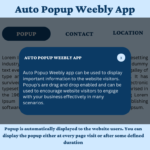-

The 17 Best Weebly Apps by Codoplex — And How to Get All of Them in One Subscription
Explore all 17 best Weebly apps by Codoplex — from Mega Menu and SEO Headlines to Video Lightbox and Progress Bar — and discover how one all-access subscription unlocks every…
-
Display YouTube & Vimeo Videos in a Responsive Lightbox on Weebly – Meet the Video Lightbox App by Codoplex
The Video Lightbox app by Codoplex lets you easily display YouTube and Vimeo videos in a responsive, modern lightbox on your Weebly website. With features like auto thumbnail support, custom…
-
Enhance User Engagement with Auto Popup Weebly App
Popups are a powerful way to capture visitor attention, promote special offers, and grow your email list. The Auto Popup Weebly App allows you to create fully customizable, automatic popups…
-
How To Convert Weebly Blog To Multi Column Layout – Weebly App
Weebly is a content management system (CMS) with drag and drop editor as its core selling feature. The drag and drop editor provide widgets for almost any type of content…
-
Weebly Will No Longer Accept New App Submissions in Weebly App Center
In a recent post Weebly has announced an important update regarding Weebly App Center. According to the post, Weebly will no longer accept new app submissions in Weebly App Center…
-
How to show youtube and vimeo videos in lightbox in Weebly website
In this post we will discuss how to show youtube and vimeo videos in lightbox in weebly website. Weebly provides an easy to use interface to create websites using drag drop…