Views: 211
In the previous blog posts, we have briefly discussed the course help material and where to ask in case of any questions. In this blog post, we will learn what is localhost, why we need to use it, and how to set up localhost on your computer/laptop.
What is Localhost?
According to Wikipedia, “In computer networking, localhost is a hostname that refers to the current computer used to access it”.
Why We Need to Set Up Localhost?
In simple words, we want our computer/laptop to work as a hosting server for our website project. By default, our computer/laptop doesn’t have the functionality to act as a hosting server for our website. So we need to install software on our computer e.g. WampServer, XamppServer, or Local for WP to make our computer ready to host our WordPress website project. You can use any of these options to get started with the WordPress development project. I have installed WampServer on my computer so I will take it as a reference in future conversations. But installing/configuring Wamp Server or Xampp Server may produce some errors/warnings. So I will recommend installing Local for WP because it’s easier to install and configure your WordPress project.
How to Set Up Localhost?
You can download and install any of the 3 software mentioned above to set up localhost on your computer/laptop. In the next video, we will learn how to set up localhost using WampServer and optionally in another video, we will learn how to set up localhost using Local for WP as well. You don’t need to install both software. You can either install WampServer or Local for WP.
Got Stuck? Any Questions?
If you got stuck at any point or if you have any questions, please feel free to ask in the comments section below. Thanks for reading!


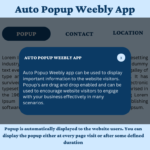
Leave a Reply