Views: 172
If your angular application is not working in IE11, then the following simple steps can be used to make it work.
- Install the following packages using npm
- npm install –save classlist.js
- npm install –save web-animations-js
- Go into polyfills.ts file and uncomment the following lines
- import ‘classlist.js’;
- import ‘web-animations-js’;
- Go into tsconfig.ts file and change the ‘target’ attribute to ‘es5’
- Go into index.html file and add the following meta tag in the head tag
- <meta http-equiv=”X-UA-Compatible” content=”IE=edge” />
That’s all, I hope it will help.


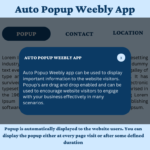
Leave a Reply