Views: 305
Hosting your React app on a VPS gives you complete control, security, and performance — far beyond what you get from shared hosting. With Nginx and a simple Bash script, you can deploy and automate the entire process in minutes.
In this tutorial, you’ll learn how to deploy a React app to a VPS, set up Nginx as a production web server, and create a one-click deployment script to save time and reduce human error.
Whether you’re building a frontend for a SaaS, portfolio, or client project, this guide will give you a robust and professional setup.
🧰 Prerequisites
Here’s what you need before starting:
- A Linux-based VPS (Ubuntu 22.04 or similar)
- Root or sudo access via SSH
- A built React app (from
npm run build) - Your domain or static IP (optional, for public access)
🛠 Step-by-Step: Deploying React to VPS
1. 🔐 Connect to VPS and Install Nginx
First, SSH into your VPS:
ssh root@your-server-ip
Update system:
apt update && apt upgrade -y
Install Nginx:
apt install nginx -y
Enable and start Nginx:
systemctl enable nginx
systemctl start nginx
Check Nginx is working:
curl http://localhost
You should see the default Nginx page.
2. 📦 Install Node.js and npm
Required for building the React app directly on VPS (optional but handy for automation):
curl -fsSL https://deb.nodesource.com/setup_20.x | bash -
apt install -y nodejs
Verify:
node -v
npm -v
3. 🚀 Build Your React App
You can build it locally and transfer the files, or do it on the VPS.
Option A – Build locally and transfer:
On your machine:
npm run build
Then copy the build folder to the VPS:
scp -r build/ root@your-server-ip:/var/www/react-app/
Option B – Clone and build on the VPS:
cd /var/www/
git clone https://github.com/your-username/your-react-app.git react-app
cd react-app
npm install
npm run build
4. 🌐 Configure Nginx to Serve React
Create a new Nginx config:
nano /etc/nginx/sites-available/react-app
Paste the following:
server {
listen 80;
server_name yourdomain.com; # or your VPS IP
root /var/www/react-app/build;
index index.html;
location / {
try_files $uri /index.html;
}
}
Enable the config:
ln -s /etc/nginx/sites-available/react-app /etc/nginx/sites-enabled/
nginx -t
systemctl reload nginx
Bonus (Optional): Redirect root IP traffic to this app by removing default config:
rm /etc/nginx/sites-enabled/default
systemctl reload nginx
Now your app is live at http://yourdomain.com or your VPS IP.
🔄 Automate Deployment with a Bash Script
To save time, especially for frequent updates, let’s automate the whole deployment with a Bash script.
✅ Deployment Script Example
Create a file deploy-react.sh:
nano deploy-react.sh
Paste:
#!/bin/bash
set -e
PROJECT_DIR="/var/www/react-app"
BUILD_DIR="$PROJECT_DIR/build"
echo "📥 Pulling latest code from GitHub..."
cd $PROJECT_DIR
git pull origin main
echo "📦 Installing dependencies..."
npm install
echo "🚧 Building React app..."
npm run build
echo "🚀 Restarting Nginx..."
nginx -t && systemctl reload nginx
echo "✅ Deployment complete!"
Make it executable:
chmod +x deploy-react.sh
Now any time you update your React app repo, just SSH in and run:
./deploy-react.sh
Boom — your app is updated live.
🧯 Optional Enhancements
- Use Git Hooks or CI/CD (e.g. GitHub Actions) to trigger script
- Add HTTPS with Certbot:
apt install certbot python3-certbot-nginx -y certbot --nginx -d yourdomain.com - Use environment variables with
.envand a frontend config injector like dotenv-webpack
👨🏫 Layman Explanation
Here’s what we did in simpler terms:
- We connected to our remote server and installed a tool (Nginx) to serve websites.
- We copied our React app to the server and told Nginx to show that app to the world.
- To avoid repeating ourselves every time we update, we wrote a script that does all the steps for us — get the latest code, install packages, build the app, and restart Nginx.
✅ Final Result
After following this guide:
- Your React app is live and served securely from your VPS.
- You can automate future deployments in one command.
- You’re using production-grade practices with Nginx and file structure separation.
🧠 Bonus Tips
- Use PM2 or systemd if your app requires Node.js SSR (e.g., Next.js)
- Back up
/var/www/and Nginx config with tools likersyncorborg - Use a domain with a CDN like Cloudflare for extra performance and protection
💬 Conclusion
Deploying a React app to a VPS isn’t just for devops pros. With tools like Nginx and Bash scripts, you can achieve a fast, reliable, and repeatable deployment process without needing third-party platforms.
Now you know how to host your React frontend and update it automatically. Let your creativity fly — and don’t forget to automate the boring stuff!


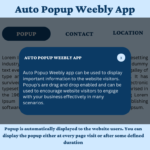
Leave a Reply