Views: 174
In the previous post, we have learned how to set up a new WordPress project in the localhost Wamp Server. This post is the last post of the current module (i.e. Course Overview and Set-Up). In this post, we will have a recap of what we have learned and will discuss some review questions. The review questions are helpful for the candidates to decide whether they are ready to move on to the next module or not?
Recap:
In this module, we have covered the following topics:
- Course overview (episode 001)
- Course introduction, requirements, objectives, why WordPress, and learning outcomes (episode 002)
- Course help material and where to ask questions (episode 003)
- What is loacalhost and why we use it? (episode 004)
- WampServer installation and set up (episode 005)
- WordPress project set up on localhost wampserver (episode 006)
- Recap and review questions (episode 007)
Review Questions:
Before moving to the next module, the candidate must be able to fulfill the following requirements:
- The candidate must be able to understand what is localhost and why we use it?
- The WampServer must be correctly installed and working on the computer/laptop of the candidate and it must turn green when it is started
- A WordPress project is set up on the localhost WampServer (as we did in episode 006) and the candidate must be able to log in to the WordPress website dashboard using the login credentials
If you fulfill the above three requirements, then you are ready to move on to the next module i.e. WordPress Core. If not, then start the lessons again until you are ready.
Video Tutorial (Urdu Language):
Got Stuck? Any Questions?
In case of any questions, please feel free to ask in the comments section below. Thanks


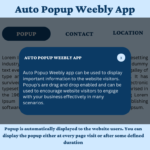
Leave a Reply