-
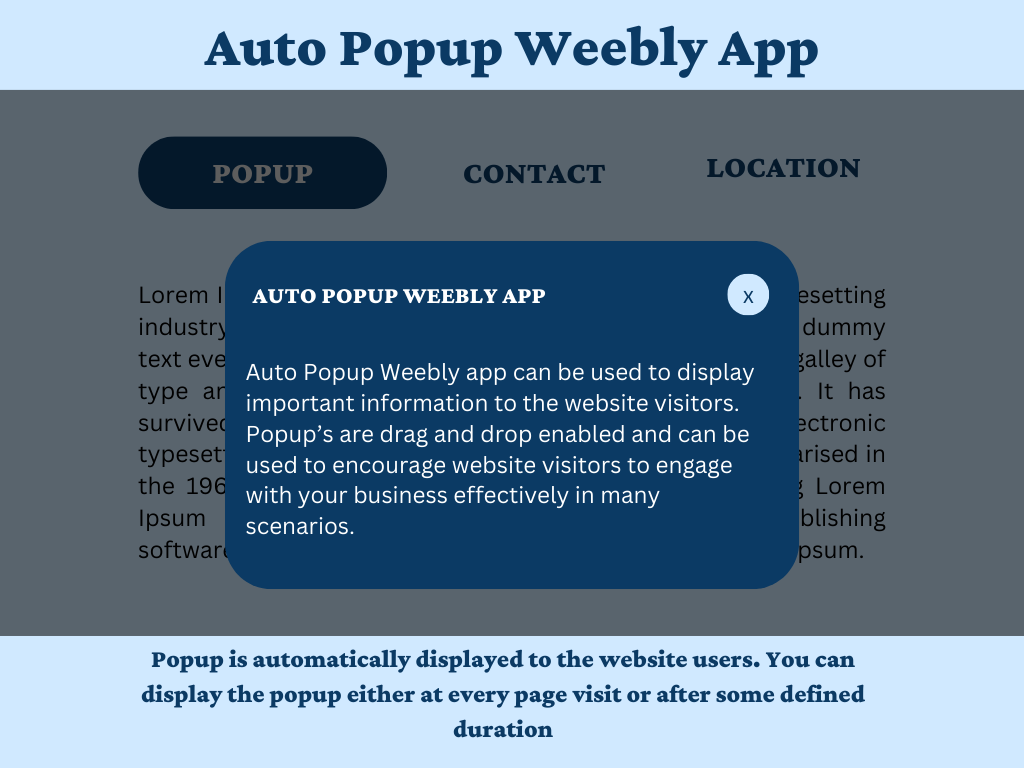
How to Add Popup to Weebly Website (Complete Guide for 2026)
Want to capture more leads, promote special offers, or boost engagement on your Weebly website? Learning how to add popup to Weebly is one of the fastest ways to increase…
-
Ep.028 WordPress Theme Directory Submission – Theme Check, Testing & Approval Process
Complete guide to WordPress theme directory submission. Learn to use Theme Check plugin, import test data, fix validation errors, and successfully submit your block theme for approval.
-
Ep.026 WordPress Landing Page without Custom CSS: 2026 Design Guide
Creating a WordPress landing page no custom CSS is the modern approach to building professional, maintainable websites in 2026. This comprehensive guide shows you how to build a stunning landing…
-
Ep.025 WordPress Core Templates: Gutenberg-First Complete Guide (2026)
Learn how to create all essential WordPress core templates using Gutenberg blocks. Production-ready single post, page, 404, search, and index templates with minimal custom CSS.
-
How WordPress Database Optimization Increased My PageSpeed Score from 55 to 95
This comprehensive guide reveals the exact WordPress database optimization techniques I used to reduce database size by 95% and achieve dramatic speed improvements.
-
Ep.024 WordPress Blog Layout Design: Gutenberg-First Professional Templates (2026)
Create stunning WordPress blog layouts using Gutenberg blocks. Learn professional list and grid designs with intelligent content display. Production-ready templates included.
-
How to Build an AI Chatbot App with Ollama Llama: Complete Tutorial for Beginners
Building an AI chatbot app with Ollama Llama allows developers to create powerful, privacy-focused applications that run entirely on localhost without expensive API costs. This comprehensive tutorial will guide you…
-
Introducing WPExams (V1.0.0) The Ultimate WordPress Exam Plugin for Online Testing
WPExams (v1.0.0) is a powerful WordPress exam plugin for creating online tests with unlimited questions, timed exams, instant feedback, and comprehensive result tracking. Perfect for educational websites.
-
Ep.03 n8n Workflow Examples, Export Options and Data Flow – Zero to Automation Pro Series
Building a truly efficient n8n workflow starts with visualizing the journey of a single piece of data. Whether you are pulling leads from a webhook or syncing rows to a…