Views: 239
Migrating from Weebly to WordPress can seem complicated — but thanks to platforms like WeeblytoWP.com, it’s now easier than ever to make the transition without losing your valuable content, images, comments, or SEO rankings.
In this guide, we’ll walk you through how to automatically migrate your entire Weebly website to WordPress, including posts, pages, media files, and comments.
✨ Why Use WeeblytoWP.com?
WeeblytoWP.com is a free and straightforward tool that simplifies the Weebly-to-WordPress migration process by:
- Automatically exporting your Weebly blog content.
- Preparing a WordPress-compatible XML file.
- Helping you migrate posts, pages, media files, and even comments.
- Preserving SEO elements like post slugs and categories.
- Saving you hours (or days) of manual copy-paste work.
🔄 Step-by-Step Guide to Migrating with WeeblytoWP.com
1. Prepare Your WordPress Site
Before starting the migration, you should:
- Set up your WordPress website (locally or on live hosting).
- Install a clean WordPress theme or replicate your old Weebly design.
- Make sure you have administrative access to your WordPress dashboard.
2. Visit WeeblytoWP.com
Go to WeeblytoWP.com.
You’ll find a simple form asking for:
- Your Weebly site URL (e.g.,
https://example.weebly.com) - An option to include pages (not just blog posts).
- An option to export images and media attachments.
3. Enter Your Weebly Site Details
Fill in your Weebly website’s URL and select the options:
- ✅ Export Pages — if you want static pages migrated as WordPress pages.
- ✅ Export Format — Choose WXR because it is the most comprehensive import format because it imports all comments, categories and authors in addition to blog posts and pages from your Weebly blog into WordPress.
Click “Start Export”.
4. Download the XML File
Once WeeblytoWP.com processes your site, it will provide you a downloadable WordPress XML file (usually named something like weebly-export.xml).
This file contains:
- Blog posts
- Pages
- Comments
- Image URLs (with embedded references)
5. Import into WordPress
Now, inside your WordPress dashboard:
- Go to Tools » Import.
- Install the WordPress Importer if it’s not already installed.
- Choose the XML file you downloaded from WeeblytoWP.com.
- Upload and run the importer.
During import, WordPress will ask if you want to:
- Assign posts to a user — Select your admin account or create a new user.
- Download and import file attachments — ✅ Make sure to check this option to import images/media.
Click Submit to start the import process.
6. Verify Your Content
After the import is complete:
- Check your Pages and Posts to confirm everything came through.
- Verify that images/media were imported into the Media Library.
- Check that comments are attached to the correct blog posts.
- Test internal links and page structures.
If something seems missing or broken, you can always re-run the process or fix it manually.
🚀 Bonus Tips After Migration
- Set Up Redirects:
If your domain changes during the move, set up 301 redirects from your old URLs to the new ones to retain SEO value. - Install SEO Plugins:
Use plugins like Yoast SEO or Rank Math to optimize your new WordPress site for search engines. - Backup Your Site:
After a successful import, take a full backup of your WordPress website. - Customize Your Theme:
Update your WordPress theme to match (or improve upon) your previous Weebly design.
⚠️ Important: Drawbacks of Automatic Migration
While using WeeblytoWP.com makes the migration process very easy, there are some important limitations you should be aware of:
- Content is Imported as Classic Editor HTML:
The migrated posts and pages are imported as raw HTML inside the Classic Editor, not as clean Gutenberg blocks.
This means that after migration, you won’t be able to easily edit content using the modern WordPress block editor unless you manually convert each post/page to blocks. - Design/Layout Differences:
Weebly websites often use a lot of custom layouts and builder tools. These complex layouts may not translate exactly the same way in WordPress unless you use a page builder plugin or custom design tweaks. - Missing Some Media Files:
In some cases, if your Weebly site uses externally hosted images or protected content, those media files might not download automatically. You may need to upload them manually afterward. - Broken Internal Links (Occasionally):
If your Weebly site had custom URLs, after import you may need to manually fix some internal links to match WordPress permalink structure. - No Theme/Template Migration:
Only content (posts, pages, images, comments) is migrated — not your website’s design, theme settings, or extra features. You will need to manually configure your WordPress theme separately.
📝 Pros and Cons of Using WeeblytoWP.com for Automatic Migration
| Pros ✅ | Cons ⚠️ |
|---|---|
| Fast and Efficient migration of posts, pages, media, and comments. | Content imported as Classic Editor HTML, not Gutenberg blocks. |
| Preserves URL Structure to maintain SEO and previous traffic. | Complex layouts from Weebly may not look identical in WordPress. |
| No Technical Knowledge Required, ideal for non-coders. | External images or protected media may not import automatically. |
| Automatic Comments Migration without manual setup. | Some internal links may need to be manually fixed. |
| Retains Categories and Tags from your Weebly blog. | Themes and Templates are NOT migrated, only content. |
| One-click Downloadable Export ready to upload into WordPress. | Might require manual cleanup for a fully polished site. |
🚀 Want a Perfect, Seamless Weebly to WordPress Migration?
While automated migration tools are fast, they might not handle complex sites perfectly.
If you want pixel-perfect manual migration — including custom layouts, optimized content editing with Gutenberg, SEO preservation, and complete media organization — we can help you!
👉 Contact Us today for a fully managed Weebly to WordPress migration service, and make sure your website transition is smooth, SEO-friendly, and future-proof!
Let’s move your Weebly site the right way — no broken links, no missing images, no SEO loss.
🎯 Conclusion
Migrating from Weebly to WordPress is no longer a painful, manual process. With tools like WeeblytoWP.com, you can easily and quickly move all your important content — posts, pages, images, and comments — with just a few clicks.
By following these steps, you’ll not only save hours of work but also preserve your website’s SEO and keep your audience happy during the transition.
If you need our professional services to manually migrate your Weebly website content seamlessly to WordPress website, please contact us here!


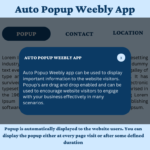
Leave a Reply