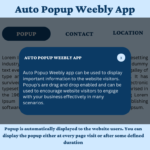-

The 17 Best Weebly Apps by Codoplex — And How to Get All of Them in One Subscription
Explore all 17 best Weebly apps by Codoplex — from Mega Menu and SEO Headlines to Video Lightbox and Progress Bar — and discover how one all-access subscription unlocks every…
-
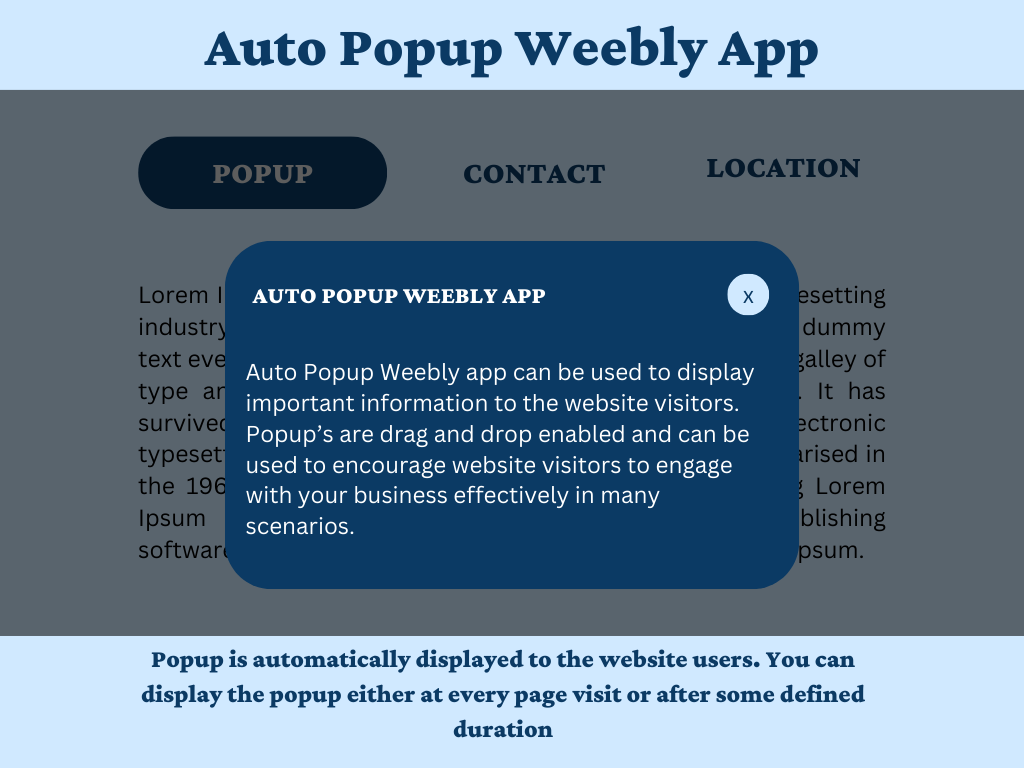
How to Add Popup to Weebly Website (Complete Guide for 2026)
Want to capture more leads, promote special offers, or boost engagement on your Weebly website? Learning how to add popup to Weebly is one of the fastest ways to increase…
-
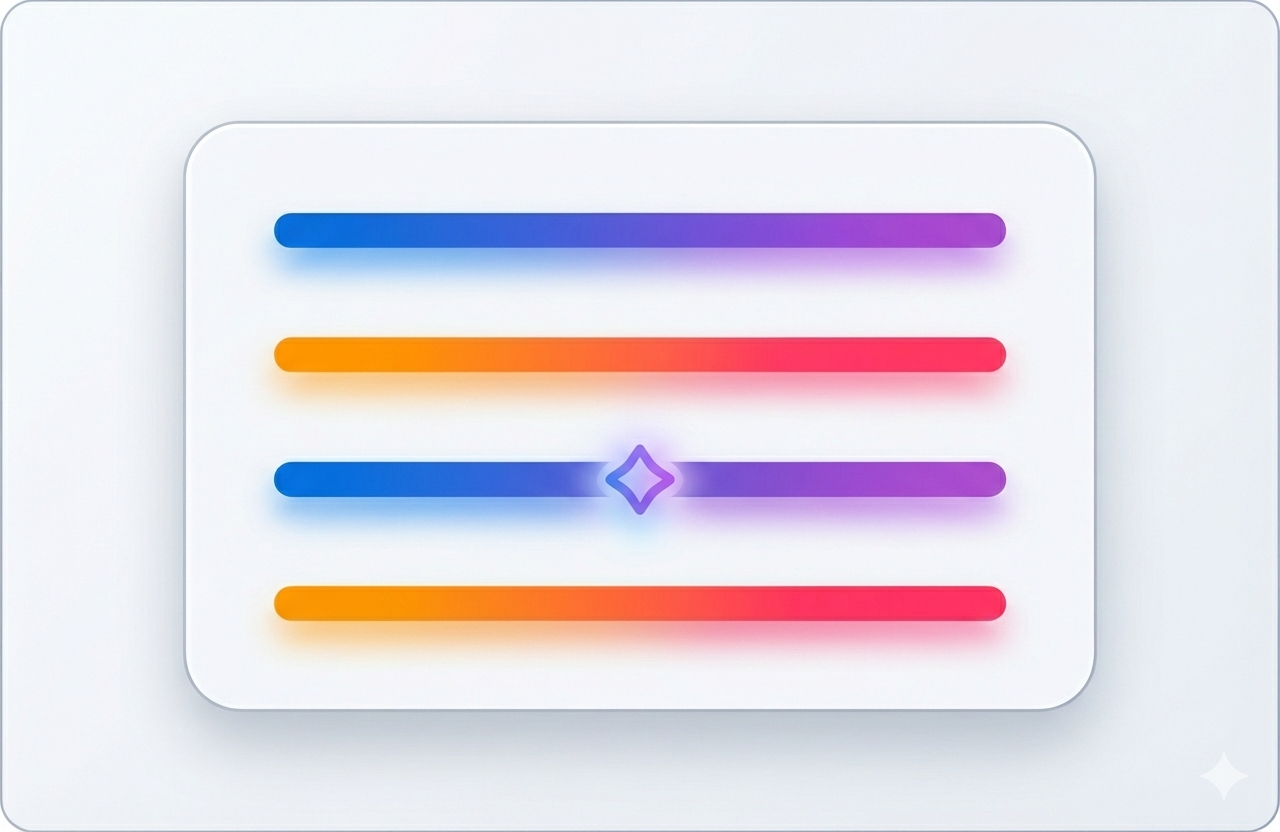
Colored Lines v1.0.2: Create Stunning Gradient Line Divider for Weebly Websites
Transform your Weebly website with beautiful gradient line dividers and glowing effects in the new Colored Lines v1.0.2 update. Are you looking to add professional gradient line divider for Weebly…
-
Display YouTube & Vimeo Videos in a Responsive Lightbox on Weebly – Meet the Video Lightbox App by Codoplex
The Video Lightbox app by Codoplex lets you easily display YouTube and Vimeo videos in a responsive, modern lightbox on your Weebly website. With features like auto thumbnail support, custom…
-
Why You Need to Migrate Your Website from Weebly to WordPress
Thinking about moving your site from Weebly to WordPress? Learn why it’s a smart move for SEO, scalability, and design freedom — plus explore auto/manual migration options and how to…
-
How to Build a WordPress Plugin to Import Weebly Blog Comments Easily
When migrating a blog from Weebly to WordPress, a big challenge is importing comments, because Weebly does not offer a structured export feature for them. In this post, you’ll learn…
-
🚀 How to Manually Migrate Your Weebly Website to WordPress (Step-by-Step Guide)
Manually migrating from Weebly to WordPress ensures full control over your content, SEO, and site structure. This guide walks you through every step needed for a smooth and complete manual…
-
How to Migrate Your Weebly Site to WordPress Automatically Using WeeblytoWP.com
Discover how to easily migrate your Weebly site to WordPress with WeeblytoWP.com, moving all posts, pages, images, and comments automatically while preserving your site’s structure and SEO.
-
Seamless Weebly to WordPress Migration: Full Content and SEO Preservation
In this project, we helped a client move their entire Weebly website to WordPress, ensuring a full migration of content, images, comments, and categories, while maintaining SEO and URL structure…
-
Enhance User Engagement with Auto Popup Weebly App
Popups are a powerful way to capture visitor attention, promote special offers, and grow your email list. The Auto Popup Weebly App allows you to create fully customizable, automatic popups…
-
How To Convert Weebly Blog To Multi Column Layout – Weebly App
Weebly is a content management system (CMS) with drag and drop editor as its core selling feature. The drag and drop editor provide widgets for almost any type of content…