Views: 228
If you’re currently managing your website on Weebly, you’ve likely enjoyed its drag-and-drop simplicity and beginner-friendly interface. However, as your business or blog grows, you might find yourself hitting limitations that make you question whether Weebly is still the best choice. That’s where WordPress comes in — a far more powerful, flexible, and scalable platform trusted by over 43% of all websites on the internet (Source: W3Techs).
In this blog post, we’ll explore the key reasons why you should consider migrating from Weebly to WordPress, the benefits of switching, and how you can do it either automatically or manually. We’ll also guide you on how to get professional help if you need expert assistance.
1. Limitations of Weebly
Weebly is a great platform for small websites and beginners, but it has several limitations as your website grows:
🔹 Limited Customization
Weebly offers limited themes and design flexibility. Customizing your site beyond the default options often requires complex workarounds or custom coding — something it’s not really designed for.
🔹 SEO Constraints
While Weebly allows basic SEO settings, it falls short when compared to the powerful tools and plugins available on WordPress. Features like full control over meta tags, XML sitemaps, canonical URLs, and advanced SEO auditing tools are either unavailable or restricted.
🔹 Weak Blogging Features
Weebly’s blogging functionality is minimal. You can’t schedule posts easily, set featured images properly, or use categories and tags as effectively as on WordPress.
🔹 Platform Lock-in
Weebly is a proprietary platform. This means you are tied to their ecosystem and can’t fully control your website’s files, databases, or hosting environment.
2. Why WordPress Is the Best Upgrade
WordPress.org is a self-hosted, open-source content management system (CMS) that gives you complete control over your website. Here’s what makes it an ideal upgrade from Weebly:
🔹 Unlimited Customization
With thousands of themes and over 60,000 plugins, WordPress allows you to build any kind of website — from portfolios and blogs to eCommerce stores and forums.
🔹 SEO Superiority
Plugins like Yoast SEO, Rank Math, and All in One SEO give you advanced SEO capabilities to improve your rankings and organic traffic.
🔹 Scalability
Whether you’re running a blog with 10 posts or a large business site with thousands of pages, WordPress can scale effortlessly with your needs.
🔹 Community Support
The WordPress community is vast. With endless tutorials, forums, and professionals available, you’ll never be short of help.
🔹 Full Ownership
When you host your own WordPress site, you have complete control over your content, files, backups, and performance — unlike Weebly, where you’re confined by their hosting rules.
3. Real-World Example: Weebly to WordPress Migration Success
We recently completed a Weebly to WordPress migration for one of our clients. The process included transferring all pages, blog posts, media files, and SEO meta data — while preserving the original URL structure. The result? A seamless transition with zero SEO loss and significantly better content management flexibility.
Read the full case study here:
👉 Our Weebly to WordPress Migration Project Success Story
4. Migration Options: Automatic vs Manual
There are two main approaches when it comes to migrating your Weebly website to WordPress:
✅ Auto Migration Process
This approach uses tools and scripts to automatically extract and import your content from Weebly to WordPress. It’s faster and suitable for simpler websites.
👉 Read our step-by-step guide:
🔗 How to Automatically Migrate Your Website from Weebly to WordPress
🛠️ Manual Migration Process
Ideal for complex websites, manual migration gives you full control over the data transfer. This includes manually copying content, importing media, re-creating SEO settings, and re-establishing site hierarchy.
👉 Learn how to do it the right way:
🔗 Manual Migration from Weebly to WordPress – Complete Guide
5. What Happens After Migration?
Once you’ve migrated your website to WordPress, here’s what you gain:
- A faster, mobile-responsive site
- Better control over SEO settings
- Easy-to-manage blog and content editor (Gutenberg or Classic)
- Ability to add features like contact forms, galleries, memberships, and eCommerce
- More flexibility in marketing, integrations, and analytics
Plus, you’ll be able to future-proof your website by having full control over backups, performance, and hosting providers.
6. Common Migration Concerns (and Solutions)
❓ Will I lose my SEO rankings?
Not if the migration is done correctly. We take care to preserve the original URL structure, meta tags, and redirections.
❓ Will all my media and images transfer?
Yes, we handle media folder inconsistencies and ensure that all files are correctly imported and linked.
❓ Will there be downtime?
We plan the migration in a way that ensures minimal or zero downtime.
7. Need Help Migrating? Let Us Handle It!
Website migration can be tricky — especially when SEO, images, and content integrity are on the line. Don’t take chances.
We offer professional Weebly to WordPress migration services that cover everything from content transfer and SEO preservation to media corrections and post-launch support.
👉 Contact us now to get a free consultation and let’s move your site safely and professionally to WordPress.
📝 Final Thoughts
Migrating from Weebly to WordPress isn’t just a technical upgrade — it’s a strategic decision that can improve your website’s SEO, functionality, performance, and scalability. WordPress opens the door to endless opportunities for growth, customization, and monetization.
Whether you’re a blogger, business owner, or agency, now is the time to make the switch — and we’re here to help you every step of the way.


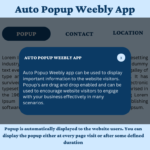
Leave a Reply