Views: 95
Managing appointments shouldn’t be complicated — especially when you already use Paid Memberships Pro (PMPro) to handle your memberships. That’s exactly why I built CodoBookings — a lightweight, easy-to-use WordPress booking plugin that integrates directly with PMPro, allowing you to create and manage bookings without bloated systems or third-party SaaS tools.
💡 Why I Built CodoBookings
As a long-time WordPress developer, I’ve worked on countless client projects that use PMPro for memberships. But every time a client wanted to allow members to book sessions — for consulting, coaching, or support — the available plugins were:
- Too complex for simple use cases
- Dependent on external services or APIs
- Difficult to style or integrate with PMPro
- Overloaded with features that slow down sites
I wanted a clean, native solution that respects the WordPress way — built for speed, simplicity, and flexibility. And that’s how CodoBookings came to life.
⚙️ What Is CodoBookings?
CodoBookings is a custom extension for Paid Memberships Pro that adds appointment booking functionality right inside your WordPress site. You can define which membership levels can make bookings, manage time slots, view bookings in the admin area, and confirm or cancel sessions — all from the dashboard you already know.
🌟 Key Features
✅ Seamless PMPro Integration
Define which membership levels can make bookings. If bookings are not enabled for a membership level, the booking calendar won’t be available.
🗓️ Simple, Customizable Booking Calendar
Create your weekday slot patterns (e.g., Monday to Friday, 09:00–17:00), and let CodoBookings generate your booking calendar dynamically.
⏰ Real-Time Slot Validation
The plugin automatically disables reserved or unavailable slots to prevent double booking or conflicts.
👨💼 Admin Control Panel
From your WordPress dashboard, you can:
- View all bookings
- Approve, edit, or cancel appointments
- Manage booking data efficiently
📩 Email Notifications
Send confirmation emails to both admin and users.
🧱 Shortcode Ready
Use simple shortcode like:
[codo_booking_levels]to embed booking enabled membership levels anywhere on your site.
⚡ Lightweight & Fast
No unnecessary dependencies — just clean, structured PHP code following WordPress coding standards.
🔒 Reliable & Extensible
Fully modular and secure — ready to integrate with payment systems like WooCommerce or Stripe through PMPro’s core.
🧩 Example Use Case – care.codoplex.com
On care.codoplex.com, I use CodoBookings to allow clients to schedule support sessions.
We offer two membership levels:
- 30-Minute Support Session – one-time fee
- 1-Hour Support Session – one-time fee
Before purchasing a level, users can access a booking calendar and choose their preferred slot. They’ll receive a message confirming that a Google Meet link will be shared 10 minutes before their session. Then admin can send an email at user’s email address with a link to the Google Meeting 10 minutes before the session.
This makes it easy for clients to book real-time support without emailing back and forth — everything stays integrated in WordPress.
🧠 How It Works
1. Install and Activate CodoBookings
Upload and activate the plugin on your WordPress site.
2. Create Membership Levels
Use Paid Memberships Pro to create specific membership levels (like “30-Minute Session” or “1-Hour Session”) and enable booking capability for them.
3. Configure Booking Slots
Set weekday slot patterns under plugin settings.
For example:
Monday: 09:00,10:00,11:00,14:00
Tuesday: 10:00,11:00,15:00 and so on ...4. Embed the Calendar
Place the [codo_booking_levels] short-code to show all booking levels available.
5. Manage Bookings
View all booked sessions in your WordPress admin, approve or cancel them as needed.
👥 User Information Fields
For service-based bookings, you can collect additional user information via PMPro’s User Fields feature, such as:
- 📱 WhatsApp number
- 💬 Preferred communication channel
- 🌐 Website URL
- 📝 Project or issue description
This gives you all the details you need before each session.
🚀 Why Choose CodoBookings
- Built specifically for Paid Memberships Pro
- Clean and developer-friendly codebase
- Easy to customize and style with CSS
- Perfect for consultants, freelancers, coaches, and agencies
- No monthly fees — 100% self-hosted WordPress solution
🔧 Requirements
- WordPress 6.0 or higher
- Paid Memberships Pro (latest version)
💬 Final Thoughts
CodoBookings was built out of real-world need — for WordPress developers and site owners who want a simple, functional way to manage session-based bookings within PMPro.
If you’re offering consultations, coaching, or support sessions — this plugin is for you. Start managing your bookings directly from your membership site today.
👉 Learn more & download: https://codoplex.com/product/codobookings-a-booking-management-system-for-wordpress/
👉 Live example: https://care.codoplex.com



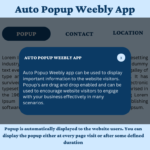
Leave a Reply